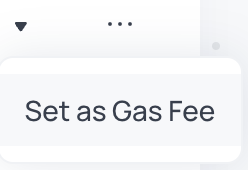<aside> 💡 The Bifrost network supports multiple tokens as gas fees to make the life of users easier.
By default, the protocol will always use BNC as default gas fee token, and switch automatically to any other available tokens. So as long as you have any eligible gas fee token, there is no need to set another token as default gas token.
You can change the default gas fee token manually from BNC to any other supported tokens if necessary. Doing so, you will force the protocol to use 1st the default gas fee token.
</aside>

Set a given token as prefered gas fee